 Groucho Marx said, “I would never want to belong to a club that would have me as a member.”
Groucho Marx said, “I would never want to belong to a club that would have me as a member.”Well, I hate to say it, but in this case, Groucho is dead wrong.
We’ve just introduced the Game Wave Club for all registered Game Wave owners.
It’s an exclusive-to-you club because we want to show our appreciation for how far we’ve gone since introducing the Game Wave about this time last year. From a kernel of an idea from a board game inventor named Richard Fast, (He also came up with MindTrap to name one of his more famous titles), to where we are today, we couldn’t have made it here without you.
So - what is the club about? From time to time, like now for example, we’re offering great insider deals to all Game Wave Club Members. For this holiday season, we’re giving away FREE games to all Club Members who take part in a holiday promotion. You can learn more about it HERE.
So – as a Game Wave owner, how come you’ve never heard about the thing? Well, we sent out a mass e-mail to all registered owners on November 21st. If you didn’t receive yours there are three probable explanations:
1. The e-mail you registered with is kaput. If that’s the case you can reregister with your new address and you will be added, once again, to our e-mail list.
2. You haven’t registered your Game Wave. If that’s you, simply go HERE and you’ll be added to the list.
3. Your e-mail program decided we were spam and sent the club invitation to the trash. To avoid that in the future, you can try one of these options:
Microsoft Outlook users: Follow these instructions to ensure that your Game Wave e-mails are always delivered to your inbox.
For Outlook 2003: (Other versions such as Outlook 2007 and Outlook Express may vary slightly)
From the Tools menu, select Options
Click the Junk E-Mail button
Click the Safe Senders tab
Click the Add button
Enter zapitgames.com in the text box provided, and click OK
For more help, see the Outlook help site.
Hotmail and MSN Users: Follow these instructions to ensure that your Game Wave e-mails are always delivered to your inbox.
Login to your Hotmail or MSN account
Click Options
On the left side of the page, click Mail, and then click Junk E-Mail Protection
Click Safe List
Enter zapitgames.com in the field provided, then click Add
For more help, see the Hotmail/MSN help site.
Gmail users: Follow these instructions to ensure that your Game Wave e-mails are always delivered to your inbox.
Login to http://www.gmail.com/
Click Contacts along the left side of any Gmail page
Click Create Contact
For E-mail, enter info@zapitgames.com
Click Save
Check out the Game Wave Club if you have a chance. It’s our way to give back to you, and for you to score some free swag along the way.
And isn’t that what the holiday season is all about?
Cheers
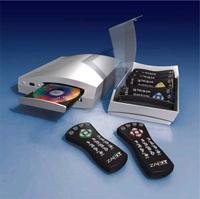
1 comment:
So - what is the deal for those who get the coupon?
Post a Comment